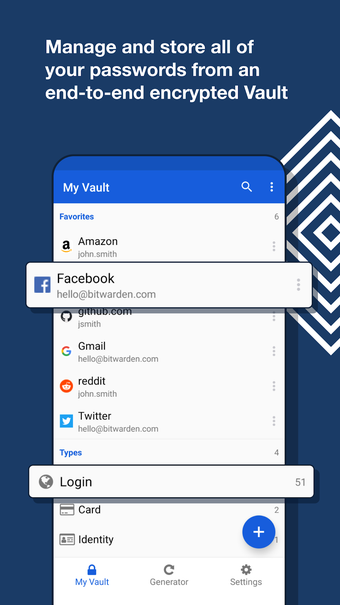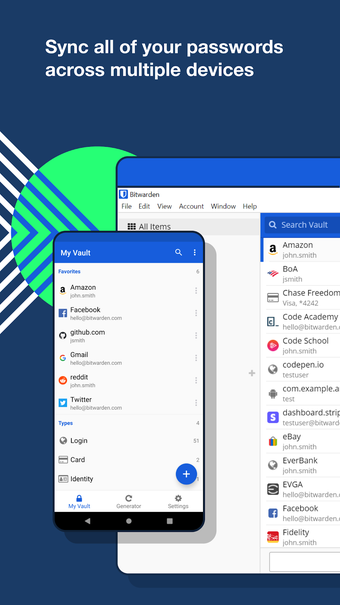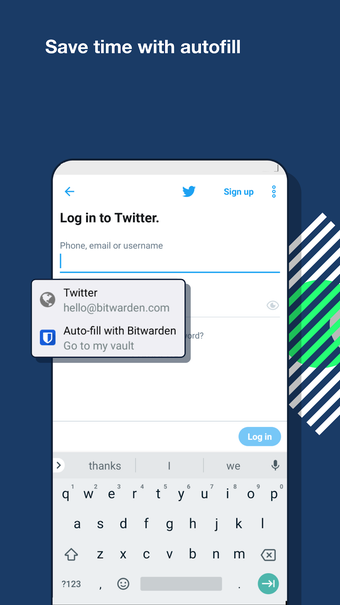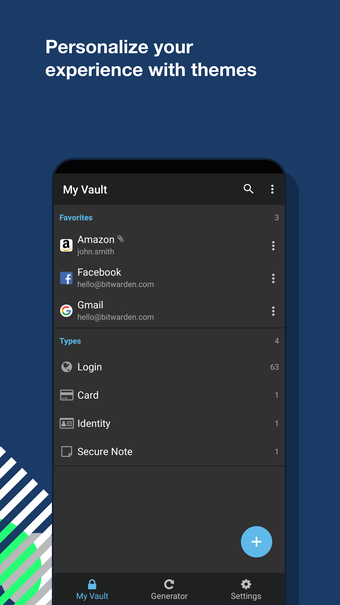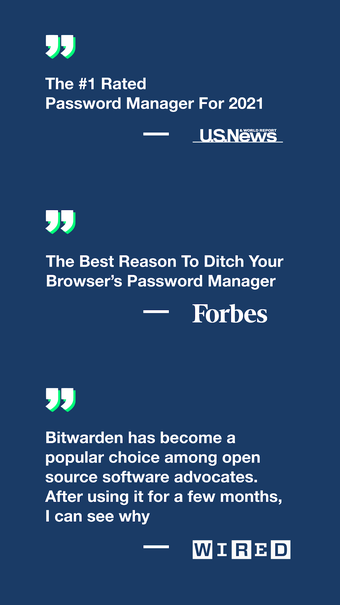Mobile password manager
Bitwarden is a security app created for people who tend to lose their passwords. It is an open-source password manager that lets you store and sync all passwords for your online accounts, such as emails and social media. It comes with all the security tools that you expect from a password management app. The app is free-to-use and is highly secure. However, its interface is not intuitive. First-time users may find the app a little tough to use.
Bitwarden know-how
As with other password managers, you start by creating an account. To do so, head to the app's site, enter your email and create a strong master password. Bitwarden rates the password you provide as weak, good, or strong as you type. Note that the rating does not depend on its length and use of different character sets. With this, you need to provide a password that is not easy to guess. Once done, you can then download and install the app on your mobile device and log in using the master password you provided.
Bitwarden includes almost everything you may need from a password manager. Among the features you can use are the two-factor authenticator, password generator, password auditing, and breach monitoring. There is even a password-sharing feature, allowing you to share logins with another user. However, this function is a bit complicated. Moreover, the authenticator is a little clunky. Unlike RememBear, this app does not auto-fill your one-time password for 2FA enabled sites. You need to log in the app, copy the passcode, and paste it to the site every time.
Bitwarden uses 256-bit AES encryption—the same encryption used by banks and government offices to keep user data secure. Hence, your information is safe from online snoopers. If you’re worried about your data being compromised in the cloud, you can choose to use the local data storage. Furthermore, the app is a zero-knowledge app, meaning no one can access your data in the Bitwarden vault. However, this also means no recovery options are available. If you forgot your master password, there is no way for you to retrieve them.
App verdict
Bitwarden is an app you can use to access your online accounts easily without compromising security. The app is highly secure and offers various tools. However, it is not nearly as user-friendly as its competitors. Almost every feature is complicated and needs getting used to. If you are looking for a more easy-to-use app, this app is not the best choice for you.