Password manager with unlimited storage
Passwords that are short, simple, and predictable can easily be guessed. If this sounds familiar to you, it’s time to use a password manager like Bitwarden. The free cross-platform program stores sensitive information in an encrypted vault. It’s packed with features—like the password strength report —that are designed to keep you safe from hacking and phishing attacks. Unlike other similar services, Bitwarden is regularly updated by its developers and its users.
Can I trust Bitwarden?
Open-source programs like Bitwarden are more trusted by developers. This is because they can review the code, and let its developers, 8bit Solutions, know security holes they find. In one instance, a developer reviewed Bitwarden’s source code online and noticed an unconstrained third-party JavaScript. The error was reported to 8bit Solutions, and was immediately fixed. It's the collaboration between knowledgeable users and the app’s developers that keep this program safe for everybody.
The program’s encrypted vault is protected with 256-bit Advanced Encryption Standard (AES) and end-to-end encryption. For the uninitiated, 256-AES is military-grade encryption; it’s incredibly difficult to break down by an average internet sleuth. This security system also features two-factor authentication (2FA) and time-based one-time-password (TOTP). In the event that someone gets their hands on your device, you can be assured that they won’t easily get access to your passwords.
Where exactly does Bitwarden store your passwords? First, it stores passwords in a cloud which allows you to have unlimited password storage and access your passwords on both mobile and PC. As for users with strong network security, the developers recommend you also store it on its local data storage. Keeping your data in your network eliminates the risk of a ‘middle-man attack.’ A password manager that also offers local data storage is rare, and 8bit Solutions is one of the few to offer it.
The password manager for any user
Bitwarden is the password management app for security-focused users on a budget. You will be able to access all your passwords on any device completely free. There’s no need to worry about your details being leaked. Bitwarden protects your passwords with the highest security encryption and multiple authentication processes. Best of all, the program is regularly checked for errors to prevent hackers from exploiting any security vulnerabilities.




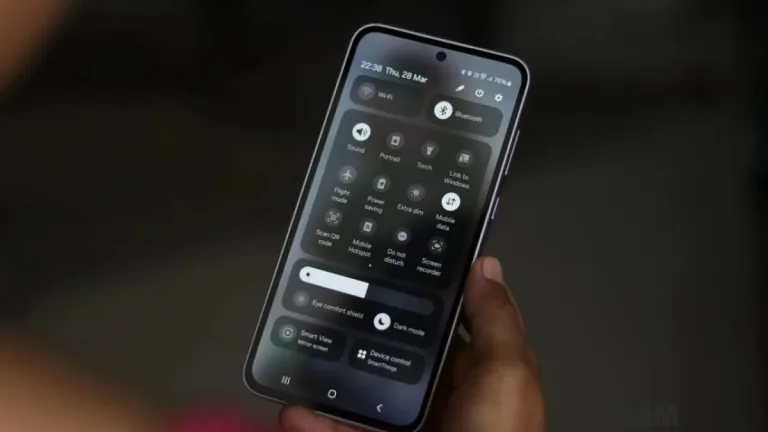






User reviews about Bitwarden
Have you tried Bitwarden? Be the first to leave your opinion!